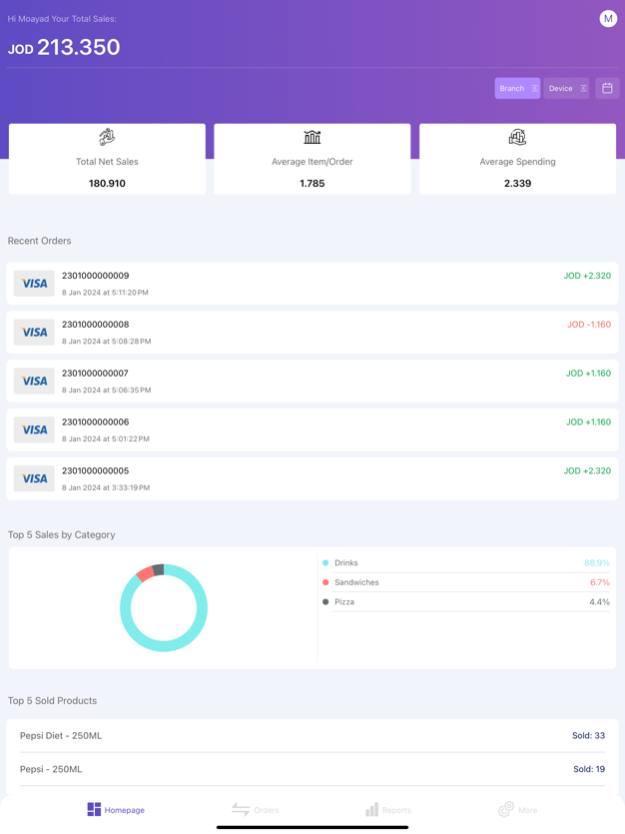TABsense Dashboard 2.5.0
Continue to app
Free Version
Publisher Description
Discover the future of business analysis with TABsense Dashboard. Revolutionize the way you manage your TABsense Point of Sale (POS) operations by gaining access to comprehensive reports and invaluable insights right at your fingertips.
Features:
Effortless Reporting: TABsense Dashboard simplifies the process of generating detailed reports about your TABsense POS transactions, sales trends, inventory turnover, and more. With just a few taps, you can access a treasure trove of data that will empower you to make informed decisions.
Real-time Analytics: Say goodbye to guesswork. Our app provides real-time analytics, allowing you to monitor your business performance as it happens. Track sales, customer footfall, and product preferences on the fly, enabling you to adjust strategies instantly for optimal results.
Live dashboard: you can see the total net sales in real-time, track the recent orders, and spot your top-selling products and categories
Sales Performance: Evaluate your sales team's performance effortlessly. Monitor individual and team sales achievements, identify top-performing employees, and implement incentive programs that boost motivation.
User-friendly Interface: Navigating through complex data has never been easier. Our user-friendly interface provides a seamless experience, allowing you to dive into your business analytics without any technical hassle.
Transform your business strategy with TABsense Dashboard. Elevate your decision-making prowess and unlock the true potential of your TABsense Point of Sale operations. Download the app now and embark on a journey towards smarter, data-driven success.
Feb 20, 2024
Version 2.5.0
Reports enhancements and bug fixes
About TABsense Dashboard
TABsense Dashboard is a free app for iOS published in the Office Suites & Tools list of apps, part of Business.
The company that develops TABsense Dashboard is DIAMOND SQUARE LIMITED. The latest version released by its developer is 2.5.0.
To install TABsense Dashboard on your iOS device, just click the green Continue To App button above to start the installation process. The app is listed on our website since 2024-02-20 and was downloaded 2 times. We have already checked if the download link is safe, however for your own protection we recommend that you scan the downloaded app with your antivirus. Your antivirus may detect the TABsense Dashboard as malware if the download link is broken.
How to install TABsense Dashboard on your iOS device:
- Click on the Continue To App button on our website. This will redirect you to the App Store.
- Once the TABsense Dashboard is shown in the iTunes listing of your iOS device, you can start its download and installation. Tap on the GET button to the right of the app to start downloading it.
- If you are not logged-in the iOS appstore app, you'll be prompted for your your Apple ID and/or password.
- After TABsense Dashboard is downloaded, you'll see an INSTALL button to the right. Tap on it to start the actual installation of the iOS app.
- Once installation is finished you can tap on the OPEN button to start it. Its icon will also be added to your device home screen.